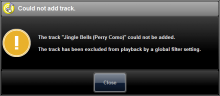Background Music Random Play
Filter your media using rules based on your metadata such as Artists, Genres, Decades, Ablums, Explicit Lyrics, and more. Use the filters to block requests, create automated playlists, set them as the random play and more.
Simple Filters
Are generated via objects contained in the views and are only inclusion based filters. Jukebox Jockey can make a Simple Filter out of almost any of the objects (other than tracks) in the system. These objects include Artists, Albums, Genres, Decades, Playlists, and more.
To make a Simple Filter
- Browse your media as you normally would
- Find a decade, genre, artist, album, playlist, or other object you wish to set as Random Play. Select that object.
- You can either (a) drag that object into the request list or (b) choose the "Add Filter" button located next to the Random Play Filter box (as noted above)
- You will be presented with a list of options.
- Decide what you would like to do with your filter, and choose OK.
Advanced Filters
New to version 2.0 Platinum Edition, Advanced Filters are generated using advanced inclusion and exclusion parameters.
Add/Edit Advanced Filters
- Go to Settings>Filters>Advanced Filters>
- Choose "Add Filter"
- Choose "Standard Filter" (Note: A Filter List will allow you to combine the results of multiple filters)
- Name your new filter using the on-screen keyboard.
- Make sure you choose a collection to base your filter parameters upon.
- Choose "Add Rule" to begin creating parameters to base your filter upon.
Make Active
To Set an Advanced Filter as Random Play Simply select the filter you wish to activate and choose "Make Active".
System Filter
More details coming soon.
Global Filter
The global filter can be used to filter tracks (inclusion and exclusion) on a Global basis. Excluded tracks will still be visible in the views but will not be able to be added to any of the selectors (Request List, Active Playlist, Random Play, Etc).
Make Playlists
Select the filter or filter list and choose "Make Playlist". At startup, Jukebox Jockey will create a playlist that can be browsed and used in the playlist views.